Kafka & Go
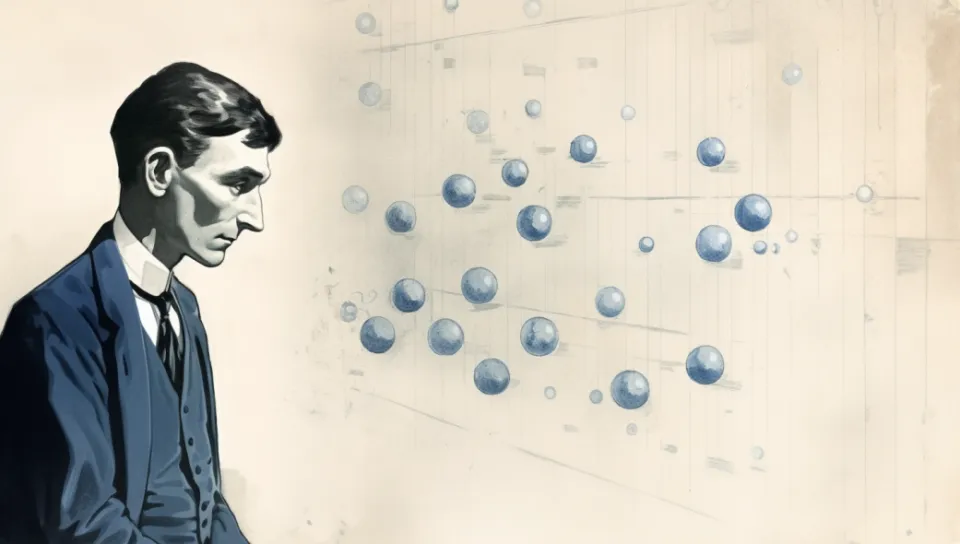
In scenarios such as event sourcing, massive message dispatching, event replaying, and the implementation of CQRS, tools like Kafka are a good fit, especially in medium to high-complexity scenarios. Kafka stands out in these areas by efficiently managing high-throughput data streams and offering capabilities like log compaction and event replays. Its architecture is well-suited for modern, data-intensive applications, particularly when it comes to managing and processing events.
Its ability to handle continuously flowing data, but about how it revolutionizes the way we think about event-driven architectures and distributed systems. Kafka's ability to decouple data producers and consumers provides a level of flexibility and scalability that is hard to match with traditional data management systems.
In this two-part series, we'll explore Kafka in-depth, starting with its setup, architecture, and fundamental operations. We'll delve into how Kafka is key in handling large-scale data scenarios and the benefits it brings to systems requiring robust event handling and processing capabilities.
Then, we'll shift our focus to the practical integration of Kafka with Go, drawing from real-world applications and experiences. The emphasis will be on the practicalities of this integration, highlighting how Go can be effectively utilized in a Kafka setup, without implying it as the singular best choice.
These posts aim to provide insights and guidance based on real-world applications and practical knowledge. Whether you are exploring Kafka for the first time or looking to integrate it with Go, this series will offer a clear and concise understanding, devoid of unnecessary complexities.
We start our journey with Kafka, understanding its core and its role in modern data-driven applications.
Introduction to Kafka
Kafka, originally developed by LinkedIn and later becoming part of the Apache Software Foundation projects, has emerged as a key player in data streaming and processing. It's not just a messaging queue; Kafka is a distributed streaming platform that excels in handling high volumes of data, offering both real-time and historical insights.
At its core, Kafka is built around a distributed commit log. It allows for the publishing (producing) and subscribing (consuming) of record streams, which are sorted into categories known as 'topics'. Unlike traditional message queues, Kafka is designed to handle high throughput and scalable data streaming, making it an ideal choice for scenarios involving event sourcing, log aggregation, and real-time analytics.
One of Kafka's standout features is its durability and reliability. Records can be stored on disk and replicated within the cluster to prevent data loss. Kafka also scales horizontally, meaning you can add more brokers to a Kafka cluster to increase throughput as your data grows. This scalability is valuable in handling the ever-increasing volume, velocity, and variety of data in modern business and technology landscapes, allowing Kafka to adapt and perform efficiently as data requirements grow and change.
Kafka's ecosystem also includes Kafka Streams, a client library for building applications and microservices, where the input and output data are stored in Kafka clusters. It allows for stateful and stateless processing of stream data, making it a powerful tool for real-time data processing and analytics.
In addition to Kafka Streams, there's Kafka Connect for integrating Kafka with external data sources and sinks, like databases, key-value stores, or file systems. This makes it easy to get data in and out of Kafka without writing additional code, simplifying the architecture of data pipelines.
In this section, we have briefly touched upon the essence of Kafka, its architecture, its capabilities, and its fit in the modern world of data processing. As we move forward, we will delve deeper into the specifics of setting up Kafka, understanding its architecture in detail, and exploring its fundamental operations.
Setting up Kafka
When it comes to setting up Kafka, we are going to focus on Debian/Ubuntu systems. This is a relatively common approach, given their widespread use and notable reputation for stability and user-friendliness. By targeting these specific Linux distributions, we aim to provide a clear and methodical guide through the installation and configuration process of Kafka, aligning well with the preferences and familiarity of a substantial segment of the developer community.
Installing Java
Kafka is written in Java, so the first step is to install Java on your system. You can install the Java Development Kit (JDK) using the following command:
$ sudo apt update
$ sudo apt install default-jdk
For those who prefer to manage multiple software development kits on their system, SDKMAN! is an excellent tool. It simplifies the installation and management of multiple versions of Java and other SDKs. To begin, we first install SDKMAN! and then use it to install Java. Here’s how you can do it:
$ curl -s "https://get.sdkman.io" | bash
After installation, run the following command to initialize SDKMAN!:
$ source "$HOME/.sdkman/bin/sdkman-init.sh"
Once SDKMAN! is set up, you can install Java by listing the available Java versions and then selecting the one you need. For example, to install Java 21:
$ sdk list java
$ sdk install java 21.0.1-oracle
Now you can verify the installation by checking the Java version:
$ java -version
Downloading and Installing Kafka
Once Java is installed, the next step is to download Kafka from the Apache website. You can use wget to download the latest Kafka binary:
$ wget https://downloads.apache.org/kafka/3.6.0/kafka_2.13-3.6.0.tgz
Extract the downloaded archive:
$ tar -xzf kafka_2.13-3.6.0.tgz
$ cd kafka_2.13-3.6.0
Configuring Kafka
Before starting Kafka, it's important to configure it. Kafka uses ZooKeeper for maintaining configuration information, and it comes with a default configuration file. You can start ZooKeeper using the following command:
$ bin/zookeeper-server-start.sh config/zookeeper.properties
In a new terminal, start Kafka server:
$ bin/kafka-server-start.sh config/server.properties
Verifying the Installation
To ensure that Kafka is running correctly, you can create a topic and test producing and consuming messages:
Create a test topic:
$ bin/kafka-topics.sh --create --topic test --bootstrap-server localhost:9092
Produce a message on the topic:
$ echo "Hello, Kafka" | bin/kafka-console-producer.sh --topic test --bootstrap-server localhost:9092
Consume the message from the topic:
$ bin/kafka-console-consumer.sh --topic test --from-beginning --bootstrap-server localhost:9092
If you see the message "Hello, Kafka" appear, your Kafka setup is successful.
Understanding Kafka's Architecture
Kafka's architecture is a key factor in its ability to handle large-scale data streaming efficiently. In this section, we delve into the fundamental components of Kafka’s architecture and how they work together to provide a robust, scalable messaging system.
Kafka Brokers
A Kafka cluster consists of one or more servers known as brokers. These brokers are responsible for maintaining the published data. Each broker can handle a high volume of reads and writes, and also store data redundantly to prevent data loss.
Topics and Partitions
Data in Kafka is categorized into topics. A topic is a stream of records, similar to a folder in a filesystem. Kafka topics are divided into partitions, which are essentially smaller, immutable sequences of records that are continually appended. Partitions allow Kafka to parallelize processing as each partition can be processed independently.
Producers and Consumers
Producers are applications that publish data to Kafka topics. They can choose which topic to send data to and can also specify a partition within the topic. Consumers, on the other hand, read data from topics. Kafka maintains a notion of 'offset' for consumers, which is a way to track which records have been consumed. Consumers can read records from a topic in real time or access historical data.
Kafka's Distributed Nature
Kafka is designed as a distributed system which means it runs on a cluster of machines. This design allows Kafka to be highly available and fault-tolerant. If one broker fails, other brokers in the cluster can take over to ensure continuous operation.
ZooKeeper Integration
Kafka uses Apache ZooKeeper to manage and coordinate its brokers. ZooKeeper tracks the status of Kafka brokers and keeps a record of Kafka topics and partitions. This integration helps in managing cluster metadata and in performing leader elections for partitions.
Replication
Kafka replicates data across multiple brokers in the cluster. This replication ensures that data is not lost even if a broker fails. The level of replication can be configured based on requirements for data durability.
Basic Kafka Operations
After setting up Kafka and understanding its architecture, the next step is to familiarize ourselves with its basic operations. These operations are essential for anyone working with Kafka, as they form the foundation of how to interact with its ecosystem. This section will cover creating and managing topics and producing and consuming messages.
Creating and Managing Topics
A Kafka topic is where messages are published and stored. To create a topic, use the kafka-topics.sh script provided by Kafka. Here's how to create a topic named "exampleTopic":
$ bin/kafka-topics.sh --create --topic exampleTopic --bootstrap-server localhost:9092 --replication-factor 1 --partitions 1
This command creates a topic with a single partition and a replication factor of 1. Adjust these settings based on your requirements.
To list all topics in your Kafka cluster, use:
$ bin/kafka-topics.sh --list --bootstrap-server localhost:9092
Producing Messages
Producers send messages to Kafka topics. To produce a message about the topic we just created, use the kafka-console-producer.sh script:
$ bin/kafka-console-producer.sh --topic exampleTopic --bootstrap-server localhost:9092
After running this command, you can type messages into the console, and these messages will be sent to the Kafka topic.
Consuming Messages
Consumers read messages from Kafka topics. To read messages from our topic, use the kafka-console-consumer.sh script:
$ bin/kafka-console-consumer.sh --topic exampleTopic --from-beginning --bootstrap-server localhost:9092
This command will display messages sent to "exampleTopic". The --from-beginning flag tells Kafka to send all messages stored in the topic, starting from the earliest.
Understanding Partitions and Offsets
Kafka topics are divided into partitions for scalability and parallel processing. Each message in a partition is assigned a unique, sequential ID called an offset. Consumers keep track of which messages have been processed by keeping track of offsets, allowing for fault-tolerant and scalable message processing.
Common Patterns in Kafka
Kafka is not just a tool for data streaming and processing; it's a versatile platform that supports various patterns and use cases. We'll explore some of the common patterns associated with Kafka message queuing, offering insights into how Kafka can be effectively utilized in different scenarios.
Event Sourcing
Event sourcing is a pattern where state changes in an application are stored as a sequence of events. Kafka, with its immutable log of records, is an ideal platform for implementing event sourcing. Events are appended to a Kafka topic, ensuring that they are stored in the order they occurred. This allows for accurate reconstruction of the state at any point in time and facilitates event replaying for scenarios like debugging or state rebuilding.
Log Aggregation
In many distributed systems, collecting and managing logs is a significant challenge. Kafka offers a solution as a central log aggregator. Logs from various sources can be sent to Kafka topics, allowing centralized processing, monitoring, and analysis. This setup simplifies log management and enhances the capabilities for real-time analytics and monitoring.
Stream Processing
Kafka Streams is a client library for building applications and microservices that process records stored in Kafka. It enables real-time processing and analysis of data streams. Kafka Streams supports stateful operations like windowing, aggregation, and joins, allowing complex processing tasks to be performed on streaming data.
Message Queuing
Kafka can be used as a traditional message queue where producers send messages to a topic, and consumers read these messages. This setup is useful in decoupling the production of data from its consumption, allowing for more scalable and resilient system architectures.
CQRS (Command Query Responsibility Segregation)
Kafka can play a significant role in CQRS architectures, where the system is split into separate components for handling command (write) and query (read) operations. Kafka topics can be used to store commands and events, allowing separate handling and scaling of read and write operations.
Wrapping Up
As we conclude the first part of our exploration into Kafka, we have journeyed through its fundamental concepts, from its versatile architecture to its dynamic operational patterns. This foundational knowledge sets the stage for understanding how Kafka can be a game-changer in handling data streams, whether it be in event sourcing, log aggregation, or real-time data processing. Kafka's ability to efficiently manage and process vast volumes of data makes it an invaluable asset in the toolkit of modern developers and architects.
Looking ahead, our next post will shift focus to integrating Kafka with Go. This powerful combination leverages the simplicity and efficiency of Go in the context of Kafka's robust data streaming capabilities. We'll delve into practical applications, exploring how to set up, develop, and optimize Kafka applications using Go. This next phase of our trip is designed to equip you with practical knowledge and a thorough grasp, empowering you to fully utilize Kafka in conjunction with Go.
Stay tuned!




